- The Benefits of Contactless Ordering for Restaurants
- You can serve more customers
- It will keep customers and staff safe
- Better customer service
- You can easily update menu items
- You leave no room for errors
- QR code restaurant menu statistics you must know
- How to Create a QR Code Menu for Restaurants: Video Tutorial
- How to Set up Contactless Ordering Step-by-step
- Create a free GloriaFood account
- Enable dine-in
- Check dine-in hours
- Choose payment methods
- Generate your QR code flyer
- Print and display the flyer in your restaurant
- How Can Customers Access & Use Your Contactless Menu?
- Scan the QR code
- Fill in the requested information & place the order
- Key Takeaways
Contactless ordering is becoming increasingly popular in the restaurant industry. Not only because it’s safer in the light of the COVID19 pandemic, but because it’s also more convenient for both customers and staff. QR codes are the most popular form of contactless dining around. Below, I’ll teach you how to create a QR code restaurant menu for free.
The Benefits of Contactless Ordering for Restaurants
So, why would you want a contactless menu for your restaurant? What do you stand to gain? Well, everything!
A no-touch menu is a no-brainer nowadays. It simplifies the ordering process and gives your staff a break while keeping customers satisfied. But if you don’t believe me, let’s take a look at some of its benefits.
1. You can serve more customers
One of the main advantages of a contactless menu vs. a traditional menu is that it speeds up the ordering process, which allows you to take more orders, faster.
Servers won’t have to run around bringing menus and taking orders from everybody. They’ll just focus on delivering the orders once they’re done, which will lead to fastertable turnover.
In a recent study conducted by Oracle, it was found that 33% of customers said that waiting 5 minutes for a server to take their order was too long.
2. It will keep customers and staff safe
In these trying times, you should put your customers’ and staff’s safety first. A QR code menu is perfect for that because it reduces person-to-person interaction.
Although this technology has become popularized during the pandemic, it’s clear that at this point, QR code restaurant ordering will remain a staple of the restaurant industry even after the threat is gone.
3. Better customer service
Without the weight of taking orders on their shoulders, your team of waiters can focus on what they do best: provide excellent customer service. They will be able to clean tables faster, getting them ready for the next customers, and address any issues customers might have.
If you use a printed menu, every time you update your prices, menu items or offers, you will have to get new menus on paper, wasting both time and money.
On the other hand, if you opt for a restaurant menu with QR code, you can just simply make the necessary modification in the online menu (add a menu item, change a price, remove an item that is no longer available) and the changes will automatically be visible for your clients when they scan the QR code for the restaurant menu.
5.You leave no room for errors
It is only human to make mistakes. Maybe a server mishears a customer, maybe they forget to write it down or maybe they forget to pass on the information to kitchen. With a contactless ordering system for restaurants, all these problems can be forgotten.
With contactless table ordering, clients can simply scan the QR code, access the menu, order what they want to eat, and you will receive their exact order, no miscommunication.
6.6 billion people use a smartphone globally. Each of those smartphones are now so technologically advanced that they can easily recognize and scan a QR code, by just opening the camera or using a dedicated app.
What’s more, 75.8 million people used their smartphone to scan a QR code in the US alone. Therefore, there is clear interest and technological development that pave the way for contactless ordering for restaurants.
Check out these restaurant QR code menu statistics to learn more about how many restaurants use QR codes and customer habits:
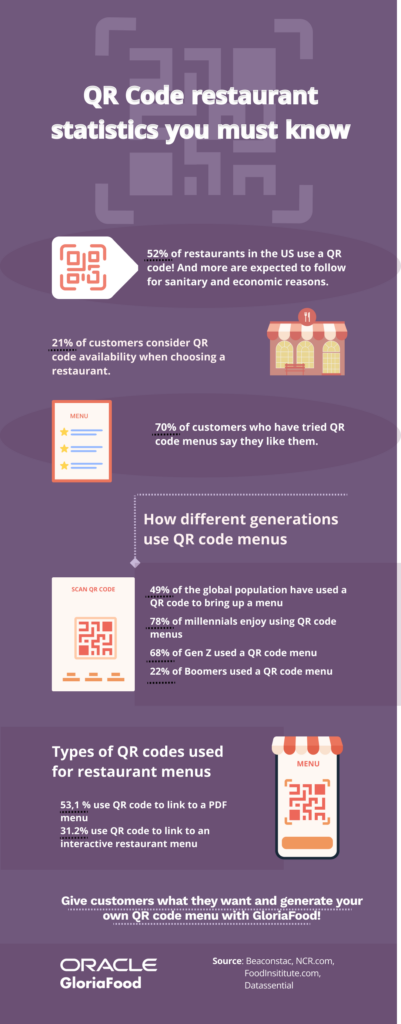
How to Create a QR Code Menu for Restaurants: Video Tutorial

How to Set up Contactless Ordering Step-by-step
1. Create a free GloriaFood account
In order to take advantage of our free QR code maker, you have to create and set up your GloriaFood account. You can sign up here.
After you’ve filled in all the requested information and downloaded the order-taking app, you are ready to accept online orders.
Offer clients an unforgettable ordering experience
Install the best free online ordering system in minutes
2. Enable dine-in
To enable the dine-in feature, navigate to “Services & opening hours” in your restaurant dashboard and enable “Dine-in.”
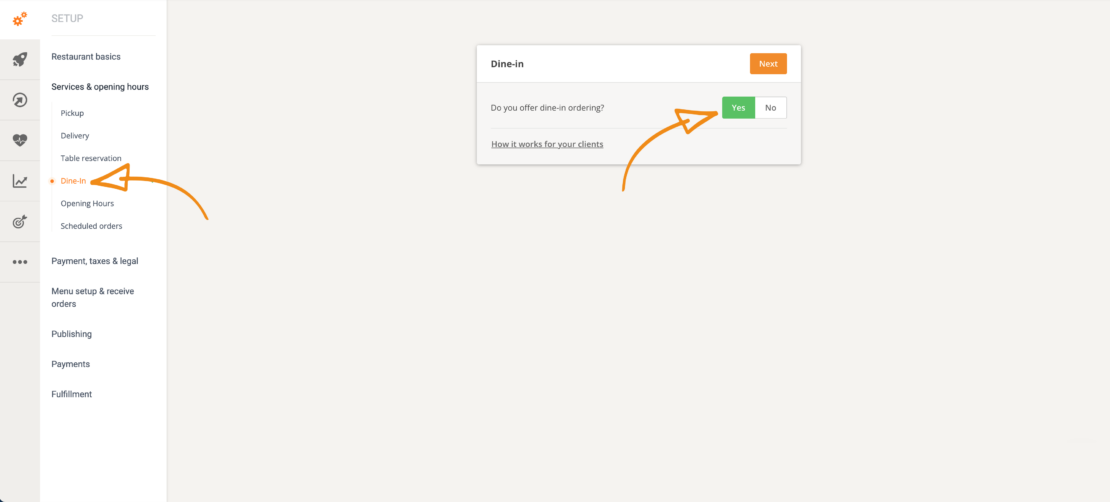
3. Check dine-in hours
The next step involves you making sure to check the “Opening hours” section in your restaurant dashboard. The time you’ve set there is also the time available for the dine-in service.
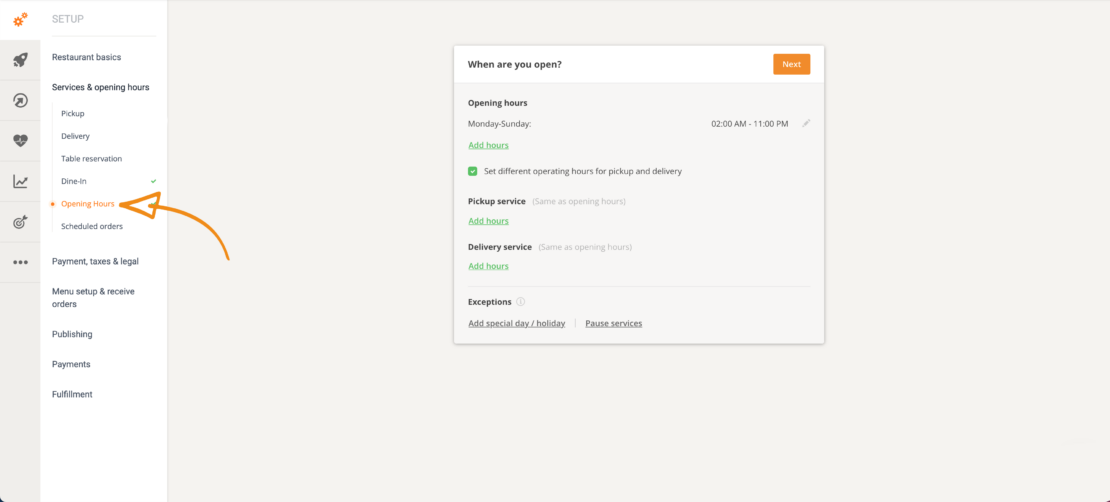
4. Choose payment methods
In order to choose the type of payment you’d like to apply to your dine-in ordering service, go to the “Payments, taxes & legal” section. There, you can enable or disable the payment methods available.
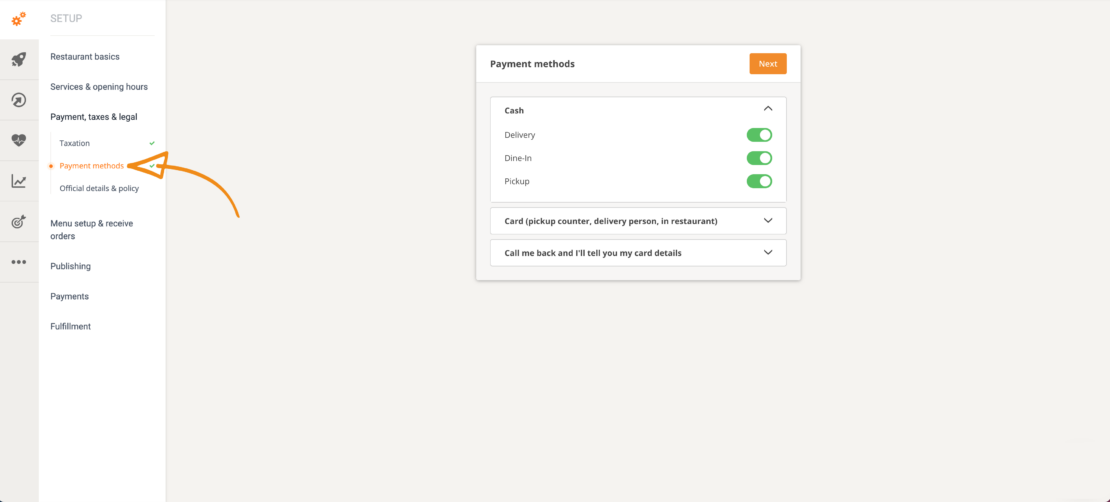
5. Generate your QR code flyer
Now, it’s time to actually create your restaurant QR code. To accomplish that, go to “Publishing” and select “Dine-in QR Code flyer.” Don’t worry; you won’t have to make it yourself.
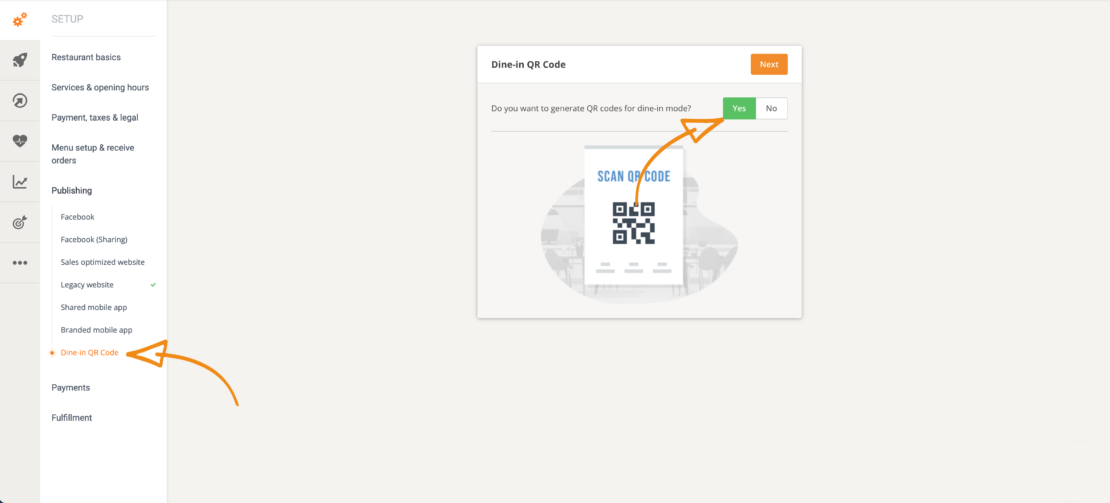
We will guide you through the entire process of creating the flyer and generate a unique QR code specific to your restaurant.
6. Print and display the flyer in your restaurant
The final step of setting up contactless ordering at your restaurant is to print the flyer we’ve helped you generate. Then, display it on every table for customers to see they can also place their order contactless.
How Can Customers Access & Use Your Contactless Menu?
1. Scan the QR code
As soon as customers get seated at the table, they can pull up their smartphones and scan the QR code on your dine-in ordering flyer to browse the menu.
To scan the QR code, they can use their default camera app or a dedicated QR scanning app which they can easily download from the App Store or Play Store.
2. Fill in the requested information & place the order
Scanning the QR code will redirect customers to your restaurant’s online menu for contactless dine-in ordering.
After browsing their options, they can add the desired items to the cart. They will then be taken to the checkout page. The best part is that the “Dine-in ordering” service will already be preselected for them, so they don’t have to do anything else.
At this time, they will be asked to provide some information like their table number, so you know where to bring the order when it’s ready. It’s that easy!
Serve more customers with less hassle
Install an online ordering system to your website for free
Key Takeaways
Having a QR code menu replace your traditional printed menu is a change you should consider for multiple reasons. It will make it easy for customers to order the moment they sit at the table and decrease your staff’s workload.
Ultimately, it will help you boost sales by streamlining the ordering process and allowing you to serve more customers with less hassle.
If you always wanted to try contactless ordering but you were scared of the technical and financial implications, you’re in luck. Try our free solution and you’ll be able to take online orders for dine-in within hours.
- The Benefits of Contactless Ordering for Restaurants
- You can serve more customers
- It will keep customers and staff safe
- Better customer service
- You can easily update menu items
- You leave no room for errors
- QR code restaurant menu statistics you must know
- How to Create a QR Code Menu for Restaurants: Video Tutorial
- How to Set up Contactless Ordering Step-by-step
- Create a free GloriaFood account
- Enable dine-in
- Check dine-in hours
- Choose payment methods
- Generate your QR code flyer
- Print and display the flyer in your restaurant
- How Can Customers Access & Use Your Contactless Menu?
- Scan the QR code
- Fill in the requested information & place the order
- Key Takeaways








