When you’re hungry and want to order food online, the biggest turn-off is finding a website that takes forever to load. Research shows that more than 40% of users abandon a site if it takes more than 3 seconds to load. Not to mention a long server response time can mess up your search engine ranking as well. In 2019, Google announced that loading speed is a key ranking factor. If your restaurant website is loading slow, you need to learn how to reduce server response time. Read below to find out what you need to do.
What Is Server Response Time
Server response time (SRT) is another way to say the amount of time it takes for a page to load. The time it takes for the first byte of the page to be received by the browser after the request is sent is measured by Time to First Byte (TTFB).
According to the Google Speed Insights tool, a good server response time should be under 200ms. 100ms is the optimal server loading time, but if yours shows over 500ms, you have an issue. So, the better the TTFB, the higher the chances of ranking on the first page of Google. Let’s see how to improve TTFB in a few steps.
Offer clients a smooth browsing experience
Get a sales optimized website that converts visitors to customers
How to Check Your Server Response Time
Before you can fix what’s wrong, you need to know what’s wrong. Luckily, there is a simple server response time test you can take that will show you the website response time standards and how you can improve yours.
Just use the server speed test Google offers: Google PageSpeed Insights. All you have to do is enter your website’s URL into the box and click on “Analyze.”
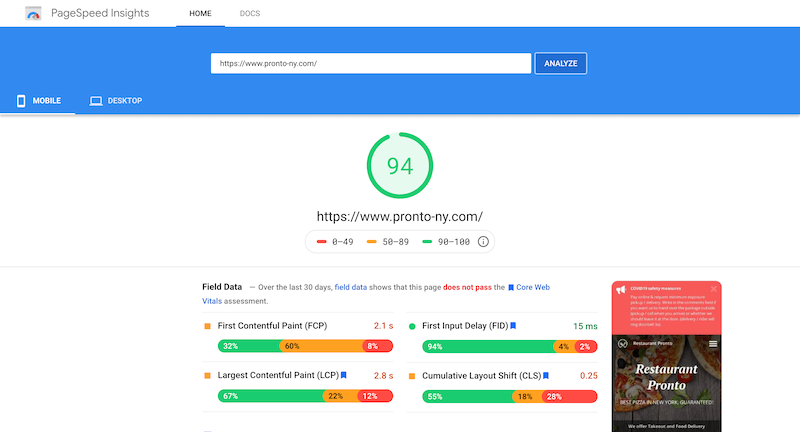
In the example above, we’ve tested the demo restaurant website created using our sales optimized website service. As you can see, we got a 94 score on mobile and a 99 on desktop, which is considered a fast score.
Fast scores are between 90 and 100, while an acceptable website response time that still needs improvement is situated between 50 to 90. If your website score shows below 50, it is considered slow.
According to Google, half of the websites online are slow, and only 10% are fast. That leaves 40% of sites as average, which means there is a lot to improve. By taking the website speed test, you can see where you’re situated.
Extra tip: Additionally, take the Google Mobile-Friendly Test to see if your website is optimized for mobile. You can also use the Dareboost Website Speed Test Comparison test to analyze your website next to your competitors’.
How to Reduce Server Response Time
1. Take Advantage of Google’s Audit
Below the results of your page speed test, Google offers an audit divided into three parts: opportunities, diagnostics, and passed audits.
Opportunities contain suggestions on how to improve your website’s performance metrics, with estimations on how much faster your website will load if you implement the changes. Diagnostics provide extra information about your website’s performance and best practices for web development. Passed Audits show you the audits your site has passed.
Go through each of these audits to see what you’re doing right and what you can improve. Implementing the necessary changes will give your restaurant website a speed boost.
2. Invest in Quality Web Hosting
If you want all of your customers to experience fast server response times regardless of where they’re accessing your website, it’s essential to look for web hosting that is fast and reliable. Stay away from free hosting, as appealing as it sounds, and avoid hosting services that offer little to no support.
Here are some of the best hosting services around:
3. Don’t Overload WordPress
It’s relatively easy to create a nice-looking website using WordPress. However, the themes offered by the platform, as well as the plugins, might overload your website and increase the server response time. To keep server response times low on WordPress, only add plugins that you really need and choose a simple theme for your restaurant website.
Never worry about server response time or page speed
Get a sales optimized website and we’ll take care of it for you
4. Clean up Your Database
At the beginning of your website’s life, you will notice that the database response time is speedy. That’s because there isn’t much web server information and data crowding it. However, as time goes by, this will change, and you will have to optimize your database. For a WordPress website, use a query checker to identify the slow ones. We recommend the Query Monitor plugin. Then, look for solutions to optimize them.
5. Enable Caching
The practice of caching stores files that help the website load faster on future visits on a user’s computer. The alternative would be for the files to be loaded from the server every time, which would lead to a longer server response time. For better user experience, configure caching on your restaurant website.
When it comes to WordPress caching, one of the best plugins out there is the WP Rocket plugin.
6. Keep an Eye on PHP Usage
Your PHP script might be unnecessarily using resources that are delaying your website from loading faster. Keep PHP updated at all times, especially if your web hosting doesn’t update it automatically. If you’re unsure of what PHP version you have, use the PHP Compatibility Checker plugin. To update your PHP, contact your hosting provider or go through cPanel yourself.
7. Minify Scripts
Minifying scripts is something many users do. This reduces the size of the code by removing unnecessary comments, characters, or variables. Files influence how fast your website responds. Users usually minify scripts that have to do with files. That way, the data is still there, but it does not affect performance. Talk to your web developer to minify scripts.
8. Monitor Relevant Metrics
To understand whether all of your efforts to reduce server response time have worked, you need to track important website metrics persistently. You need to have a baseline against which any improvements can be measured, and a rigorous approach to benchmarking which aims at increasing overall site responsiveness through ongoing optimizations and maintenance.
The metrics in question that need to be on your watchlist should be obvious by now. Page load speed and overall site uptime sit at the top of the heap, and using a tool which can alert you to issues proactively is sensible to sidestep common problems.
Do You Want to Bypass All These Things?
Does your head hurt just reading the website speed optimization tips above? If you have no experience managing the technical aspects of a restaurant website, we have a solution for you: we can ensure your server response time is as good as the one we scanned above.
Our sales optimized website service is a hassle-free, high-quality solution for restaurants who want to do what they’re good at, manage their restaurant, and leave the online in the hands of professionals.
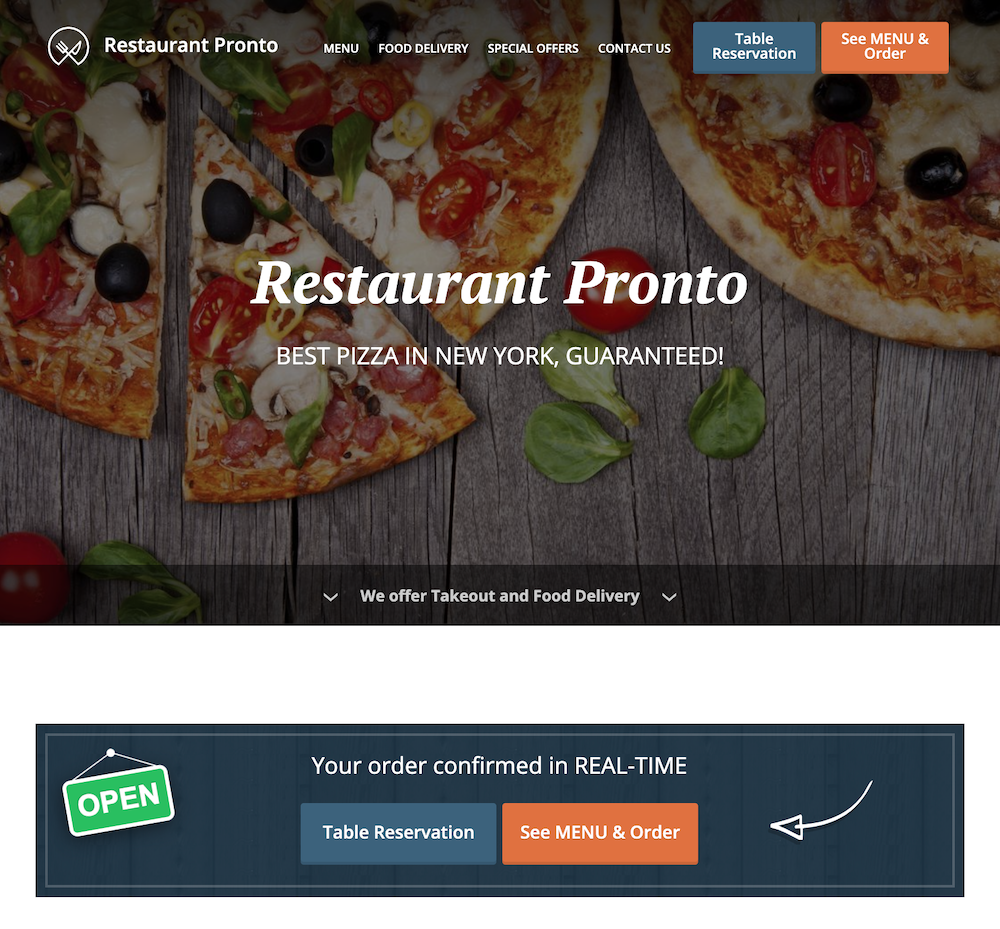
Find out how to create a Sales optimized website with just a few simple clicks using this in-depth video tutorial.

Among the many benefits of our sales optimized website is quality hosting and a security certificate included. The best part? It only costs $9/month. If you don’t feel like learning how to reduce server response time by yourself, get your own sales optimized website here, and you’ll never have to think about it again.








