- 1. Offer delivery and pickup
- 2. Take table reservations
- 3. Enable customers to schedule orders
- 4. Offer online payment methods
- 5. Setup your menu with mouth-watering photos and descriptions
- 6. Post your menu on your website
- 7. Enable Facebook ordering
- 8. Get a branded mobile app
- 9. Create a QR code menu for dine-in
- 10. Create unique food promotions
- 11. Print online ordering flyers
- 12. Send email marketing campaigns
- 13. Optimize your Google Business Profile
- 14. Keep a close eye on your online sales reports
Owning a restaurant is no easy business. You are responsible for every big and small aspect, from delivering delicious food, managing all your staff, offering a great experience, doing inventory, respecting health guidelines, and coming up with new ideas to attract clients.
In recent years, online has become the place to be if you want to make your restaurant known, get more customers, and make a profit. In this article, you will find a complete guide on how to manage a restaurant business successfully, focusing more on online sales:
How to manage a restaurant business successfully
If you want to see your restaurant outshine the competition and steadily increase profit month after month, don’t miss any step of this easy to implement guide:
1. Offer delivery and pickup
Help your business grow by giving clients the option to order your delicious food directly from you. Part of how to manage a restaurant business successfully is finding more ways to sell your dishes.
Don’t miss out on the potential customers that would rather enjoy their food at home or work and install an online ordering system.
Help your business grow online and get more clients
Install an online ordering system to your website for free
To install the free online ordering system from GloriaFood, all you have to do is:
- Create an account: set-up up your menu with attractive photos and descriptions, restaurant information, opening hours, and any other feature you would like on the platform. The whole process is easy and fast as the system is intuitive and guides you through your choices;
- Add the ordering widget to your website:make it easy for everybody to find your menu by adding a “See MENU & Order” button to your website. Don’t forget to upload mouth-watering pictures, or you can select great images directly from the system’s gallery;
- Start accepting orders using the free order-taking app: once the orders start coming, you can easily accept them on your smartphone or tablet and watch your business grow.

Enabling delivery and pickup in the GloriaFood online ordering system is intuitive. Go to Setup -> Services & opening hours, and select yes for both Pickup and Delivery. You will also be able to select multiple Delivery zones with different delivery fees.
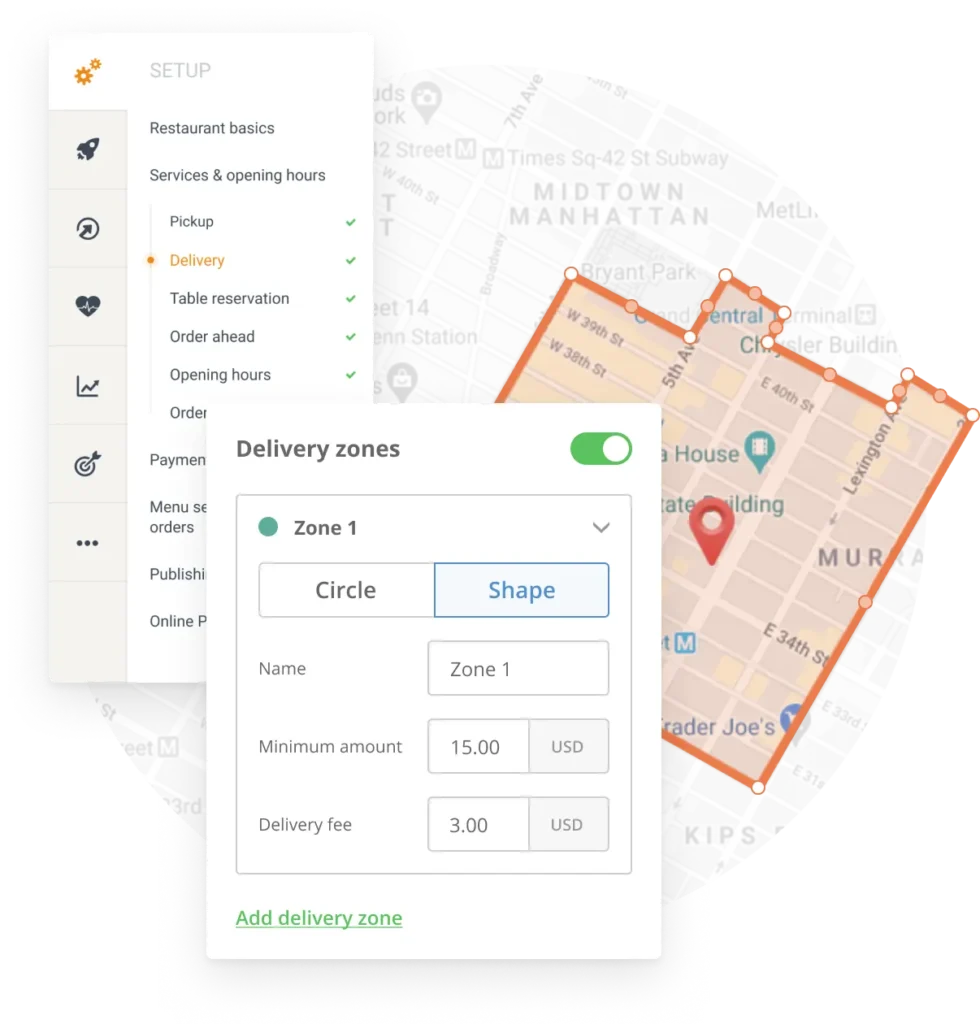
2. Take table reservations
Are you also wondering how to manage reservations in a restaurant? If you only take reservations by phone, an error is bound to occur, for example:
- Someone will forget to write down a name;
- A server will book two clients at the same time.
If you want to know how to manage a restaurant successfully, you need to find a way to prevent these problems. The answer is simple: use a table reservation system that streamlines the whole process.
To streamline your reservation process even further, consider integrating PM software, which can help you manage tasks, customer preferences, and scheduling more effectively.
Consider increasing table turnover by using the “Table reservation” and “Order ahead” features that benefit both you and your clients. Your restaurant gets more clients in a day, and the clients can make sure they will find a table and even have their order ready for them when they arrive.
To enable both Table Reservations and Order Ahead, you must go to Setup -> Services & opening hours.
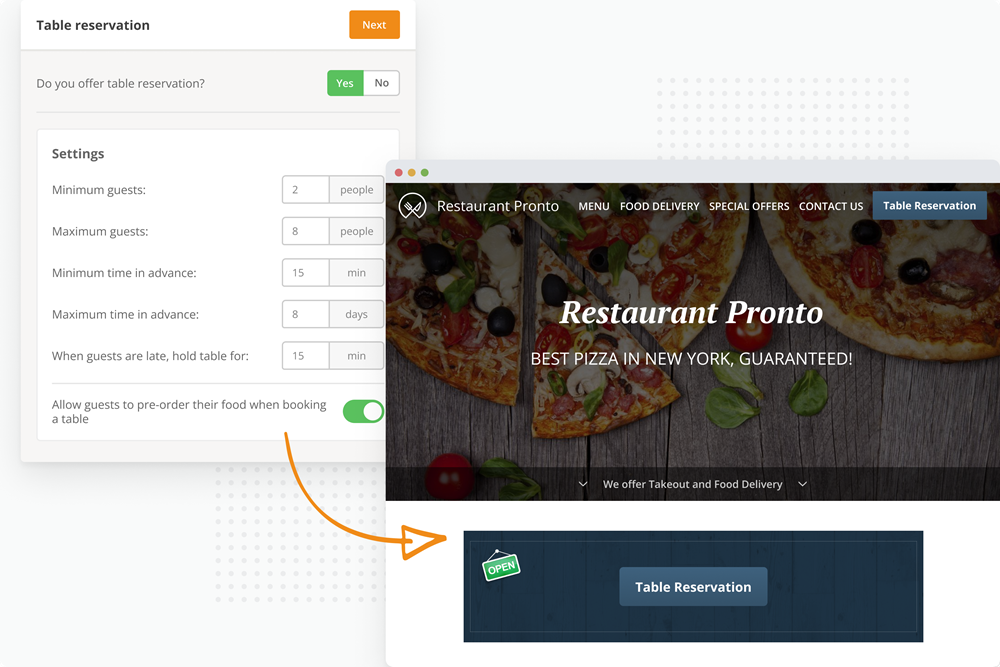
Once you set it up, clients will be able to book a table directly on your website, in just a few clicks. The Table Reservation button stands out from the background, so clients immediately spot it when they access your website.
At the end of their booking, clients will be asked if they want to order ahead so they can enjoy a faster service. Afterward, they will be guided through the online menu so they can pick their favorite dishes.
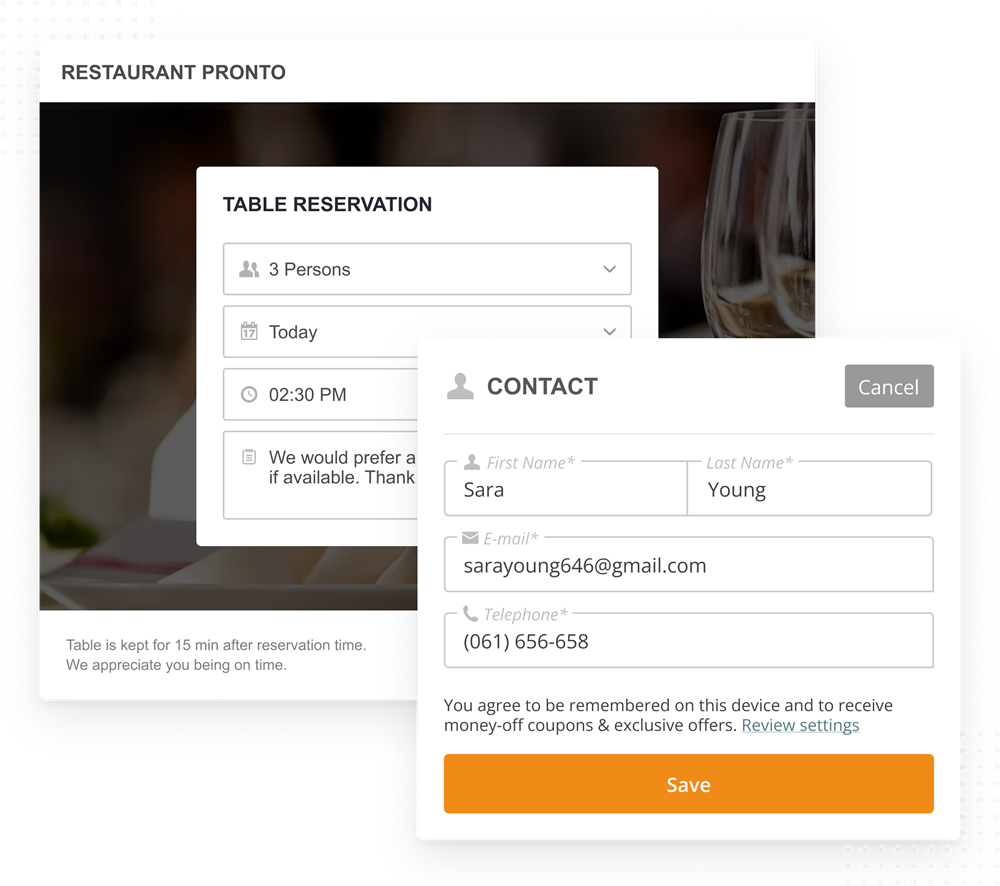
3. Enable customers to schedule orders
While most customers will order food for themselves and one other person, there are exceptions. For example, people who need food for a party/event would rather schedule an order to ensure they have all the food they need and it will be delivered at a specific time.
How to manage a restaurant business successfully? Don’t miss out on big orders and enable the scheduled orders feature. Moreover, clients will be able to place the order at their convenience, even if your restaurant is closed, and you will be able to accept it as soon as you open.
For a bigger profit, go to Setup -> Services & opening hours -> Scheduled orders. It is that simple!
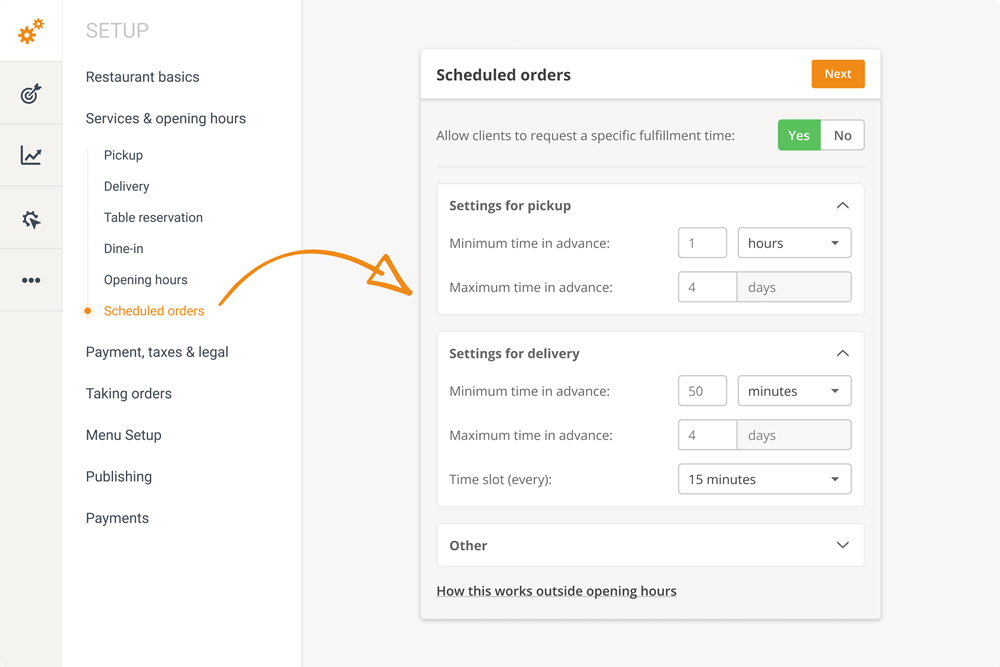
4. Offer online payment methods
In this day and age, cash is slowly becoming a rarity. People don’t want to touch dirty money and would rather have the option to pay online with no further interaction.
Moreover, online payment is also beneficial for you—no more risk of clients not paying for the delivery and faster processing time.
If you want to know how to manage a restaurant successfully, try offering as many payment methods as possible, such as Visa Card, apple Pay or PayPal to make it as easy as possible for your clients.
Attract more clients by enabling them to pay online. Go to Setup -> Payments -> Payment providers and accept online payments.
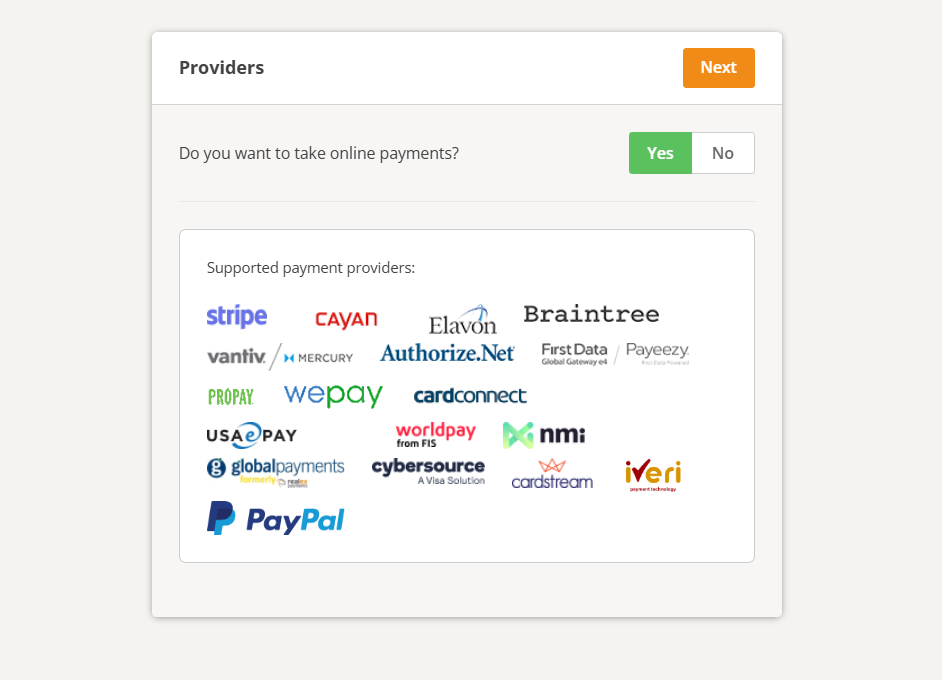
The answer to how to manage a restaurant successfully can be summed up in one simple phrase: attract more customers.
Your menu is the ultimate decision-maker for potential customers. Carefully choose your images and craft your descriptions to encourage people to hit the order button.
Consider hiring a professional photographer to get the best-looking pics of your food, or learning more about restaurant food photography. If you are just starting, you can choose the appropriate photos from GloriaFood’s gallery.
Customize your menu and start selling your food online
Get an online ordering system for free
Menu descriptions also matter. Here are a few suggestions to make your food descriptions shine:
- Use funny captions for dishes: humor always attracts, for example, “Margherita pizza: naked tomatoes and adult mozzarella dancing on the crispest crust.”
- Talk about ingredient origin: if your restaurant uses local/trustworthy ingredients, make sure to point that out in the description;
- Create a story with longer descriptions: short descriptions that just enumerate the ingredients are often overlooked. Tell a story about the dish and how well the ingredients blend together to convince people to order.
Setup your menu fast and easy by going to Setup -> Menu setup & receive orders -> Menu setup. Add your desired dishes, photos, and descriptions, and you can see what the menu will look like for potential customers by clicking Preview.
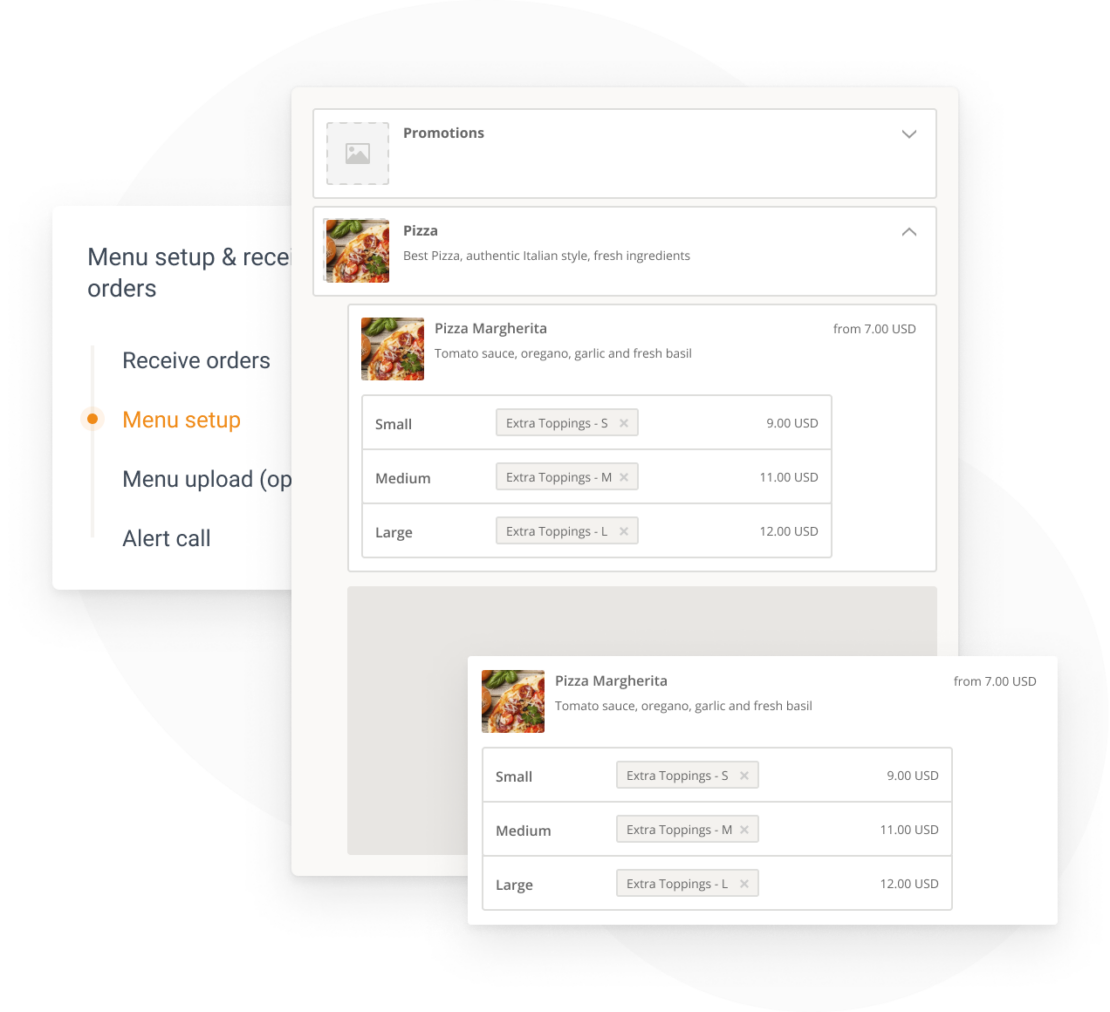
You can also watch the video below for step-by-step instructions on customizing your online menu.

Every new restaurant manager’s first task is getting a website for their restaurant, but not any type of site. To reach as many people as possible, you need a highly optimized website with intuitive navigation that people will easily find when they search for your type of food.
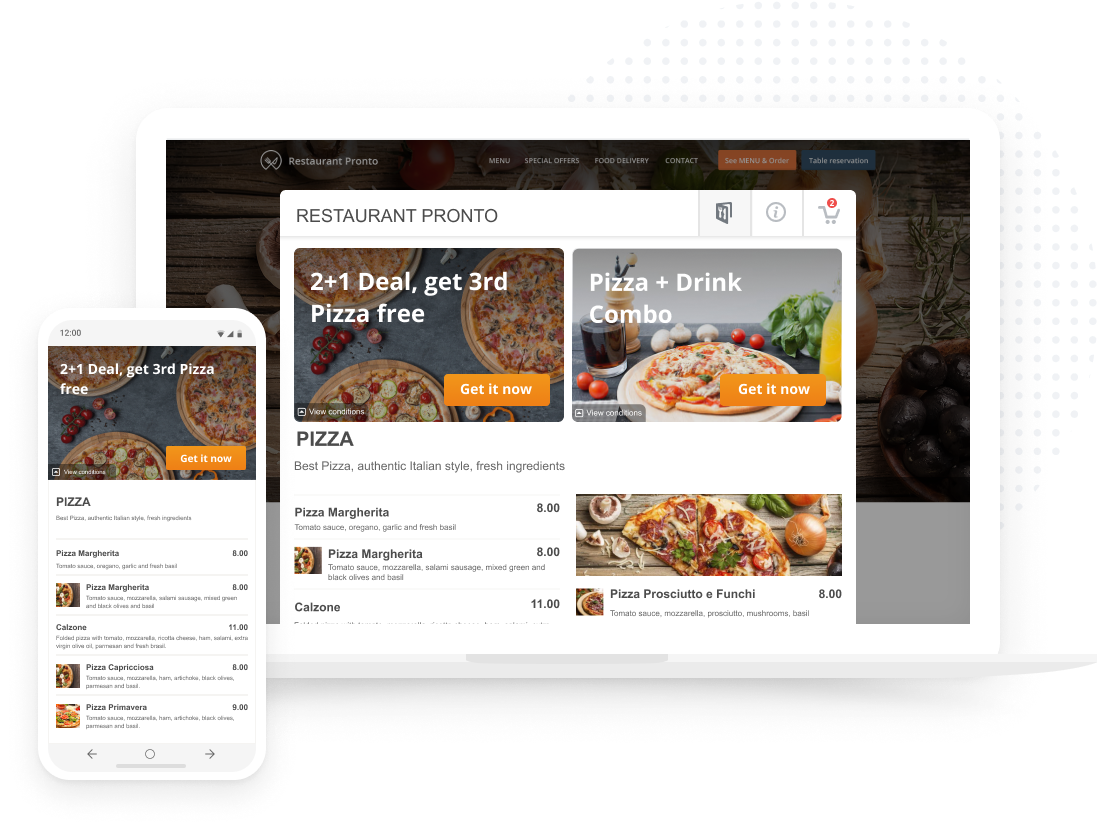
While it might sound intimidating, don’t worry, we are here to help you find out how to manage a restaurant business successfully. Check out this list of must-have features for a restaurant website:
- Clean design: crowded websites make essential information hard to find, and clients tend to click out if they don’t see what they are looking for. Opt for a clean and simple design with structured information and attractive photos;
- Correct working hours: you must have an easy-to-find section on your website with your updated working hours, so your clients know when they can visit or order from you;
- Visible Menu button: one of the essential features of a website as it is the one that usually converts. Choose a menu button in a contrasting color to your backdrop and place it in the top right corner for maximum visibility;
- SEO-optimized content: to rank on the first page of Google, you must optimize your content with keywords, easy-to-read structure, and relevant information;
- Mobile-friendly: most people use their phones to browse and order food, so your website must run without problem on any mobile device.
To publish your menu on an already existing website, go to Setup -> Publishing -> Legacy Website, Select Yes, and we will guide you through the process of adding an order button to your website.
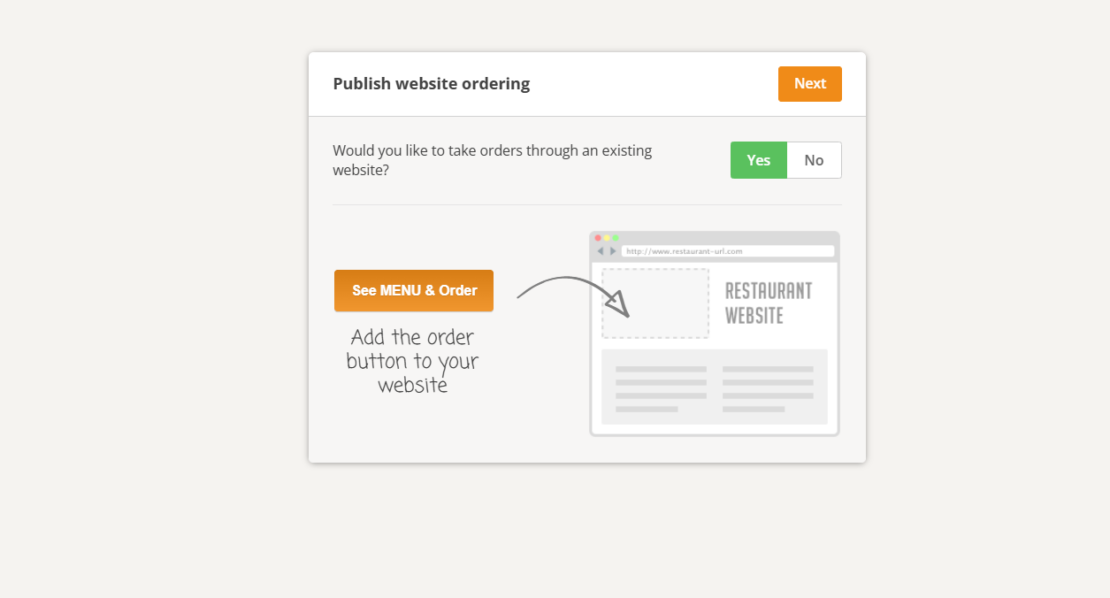
If you don’t already have a website, we can provide one. You will get a simple, one page template, optimized to increase sales. All you have to do is fill in your restaurant profile and online menu, and, within seconds, we will automatically generate a website complete with tailored texts and images.
To get your own sales optimized website, go to Setup -> Publishing -> Sales optimized website.
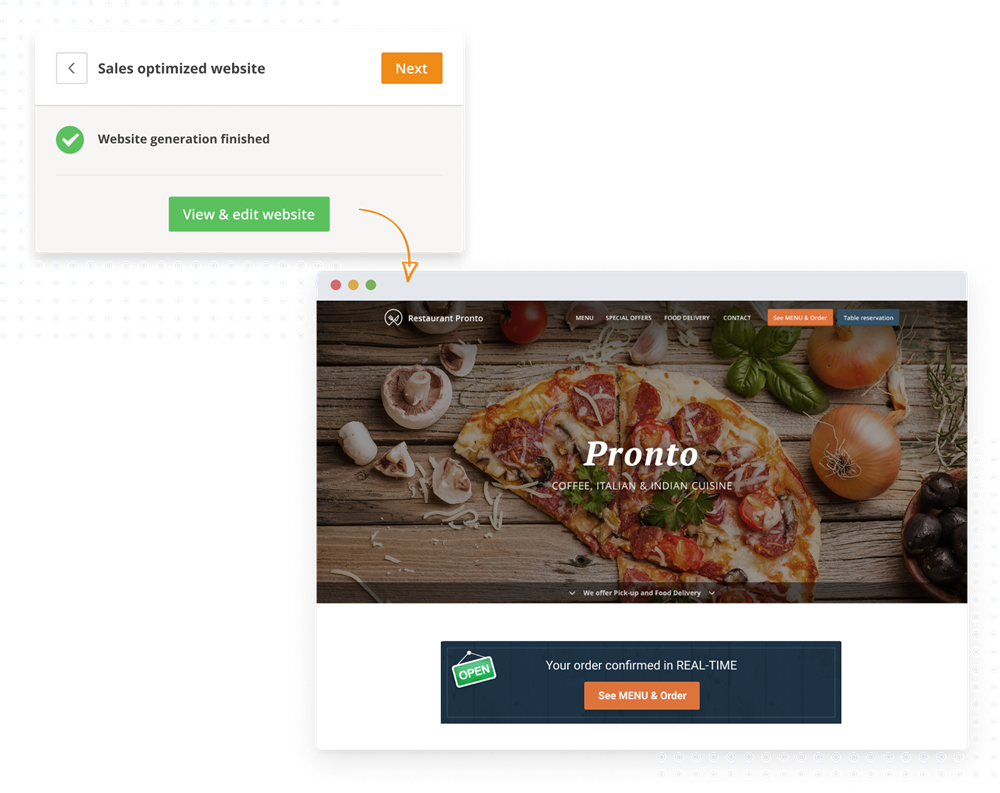
7. Enable Facebook ordering
A big part of how to manage a restaurant business successfully is getting your business’s name out there. And how better to do it than through the social networks everybody uses every minute of the day? Check out this advice on how to manage social media for a restaurant:
- Post consistently: if you want your posts to appear on your followers’ feed, you need a posting plan. For example, establish three days a week for posting: first a general pic of the restaurant atmosphere, then a dish image, and finally a promotion.
- Photos speak louder than words: let’s be honest, anybody who follows a restaurant’s account does it for the exceptional photography that makes them hungry even if they just had lunch. Get more followers and potential clients by having professional food images. Consider hiring a photographer or educating yourself and your staff on how to take the best pictures.
- Constantly update your information: would you like to make plans to go to a restaurant and find out it is closed when you get there? Neither would your clients. Therefore, ensure your information such as working hours, location, website link, and the menu is always up-to-date.
- Start taking orders on Facebook: give potential clients the option to order directly from your Facebook page. GloriaFood allows you to customize Facebook’s Start Order button with a smart link that leads customers to the ordering menu. And guess what? This feature is free!
Receive orders directly from Facebook in no time by going to Setup -> Publishing -> Facebook.
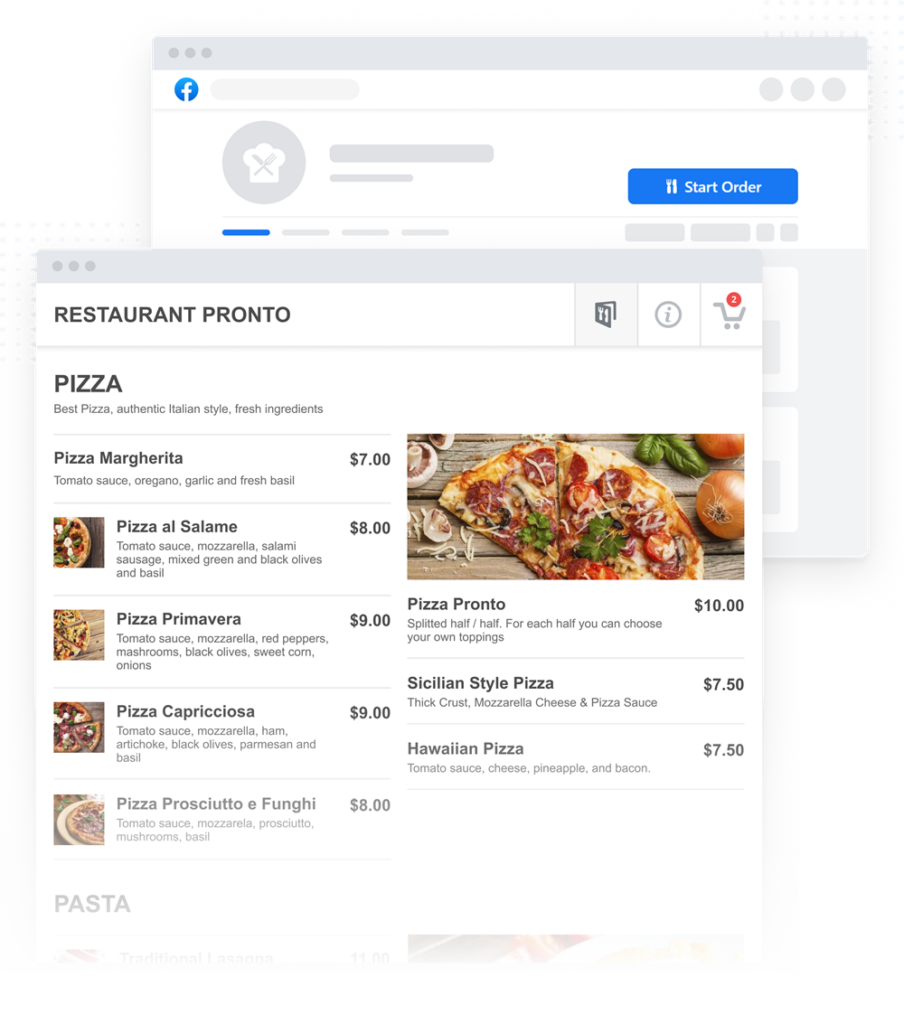
8. Get a branded mobile app
Increase your restaurant’s visibility with your own branded ordering app. Give clients the ability to order your dishes directly from an app personalized with your logo, menu, slogan, and background.
You have three minutes to confirm the order from your online order-taking app, and while you get to work on the food, the client is kept in the loop with updated information about the process. No phone calls are needed, and the client can order from anywhere.
To get your own branded mobile app that is part of the answer for “How to manage a restaurant business successfully?”, go to Setup -> Publishing -> Branded mobile app.
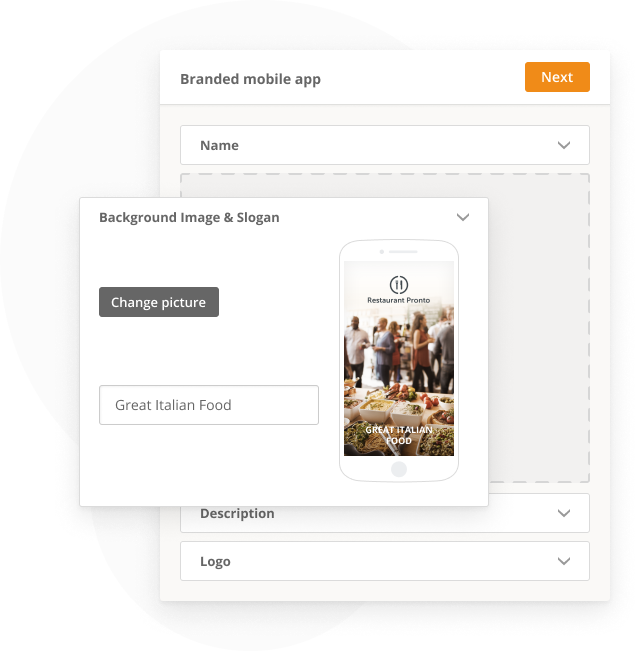
Do you want to increase table turnover and customer satisfaction? Then you need to generate a QR code menu that allows customers to browse the menu, order, and pay by simply scanning the code with their phone.
This way, your waiters can now concentrate on delivering the best experience possible and customers enjoy a fast service.
A QR-code accessible menu is great if you constantly update your menu by adding new items or removing the ones that are no longer available. No need to waste money on printing paper menus. Just update the online one.
Check out this video to learn how to set up on-premises dining with a QR code:

10. Create unique food promotions
Who doesn’t like promotions? While learning how to manage a restaurant, you will realize promotions are one of the most used strategies in digital marketing. And why is that? Because they work!
You can use promotions for several reasons:
- To promote a new restaurant: as you don’t have the same credibility as a well-established restaurant yet, you can use promotions to get more people to try your food;
- To launch a new menu item: incentivize customers to order a newly introduced item by offering it at a lower price;
- On national holidays: celebrate with your clients by implementing a celebratory promotion;
- On the day with the least sales: if you noticed that on a particular day people don’t order as much, encourage them with extra deals;
Implementing promotions is easy when you have the free online ordering system from GloriaFood. The promotions feature includes both free and paid promotion templates, but the benefits are worth it: make your restaurant known and get more clients.
To set up promotions, access your online ordering system and go to Admin -> Marketing Tools -> Promotions -> Self-made promos.
To add a new promotion, select “Add promo deal” and choose a template from the available list. These deal types are tried and tested to ensure they bring value to all types of restaurants.
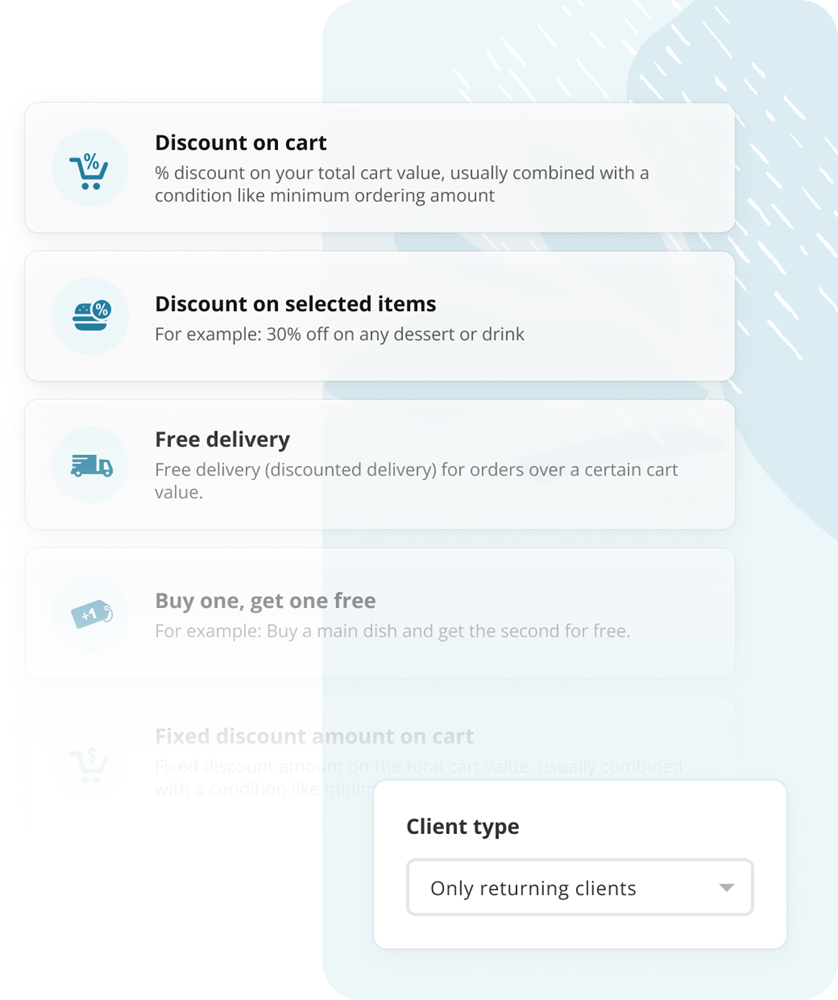
Afterward, you can change the headline, description, and background image for every new promotion.
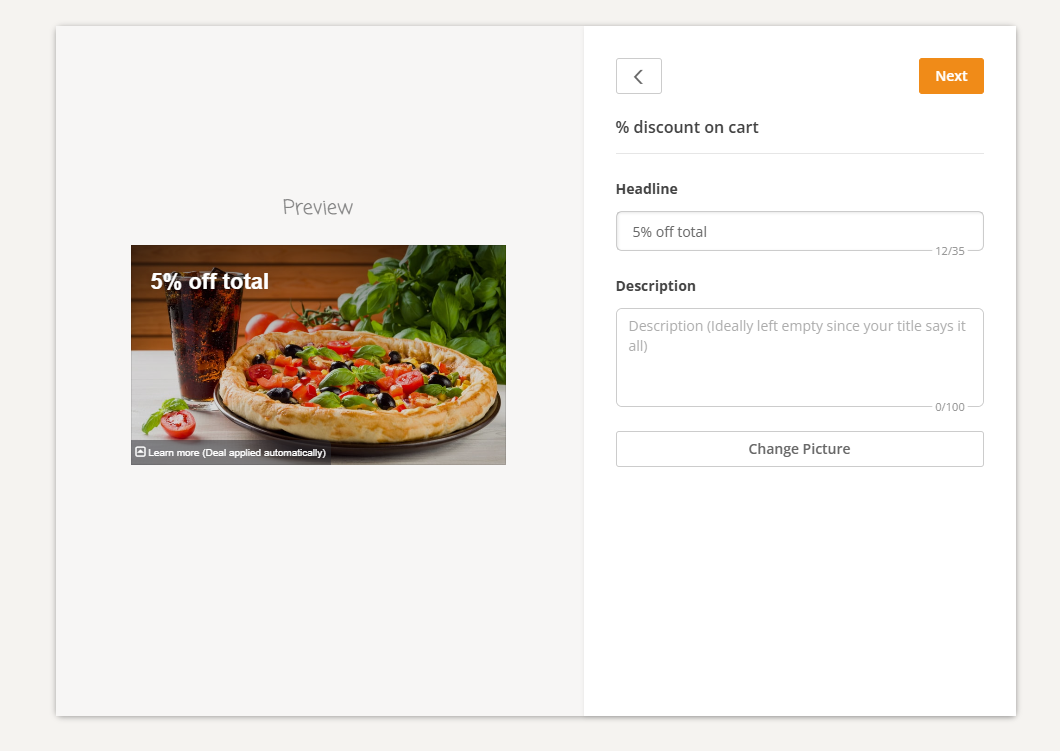
GloriaFood also allows you to apply restrictions such as delivery area, cart value, payment, or client type to achieve any specific goals you have in mind when implementing a promotions strategy.

11. Print online ordering flyers
One of the oldest marketing strategies is reinvented with online integration. The principle is still the same, create an attractive flyer and distribute it in the area where there is a lot of foot traffic to encourage people to visit your restaurant.
But now, with the help of the GloriaFood online ordering system, you can get a personal online ordering flyer in under a minute! Use it to increase visibility for your restaurant, promote new items, or offer promotions.
Get your online ordering flyer by accessing Marketing Tools -> QR codes & Flyers.
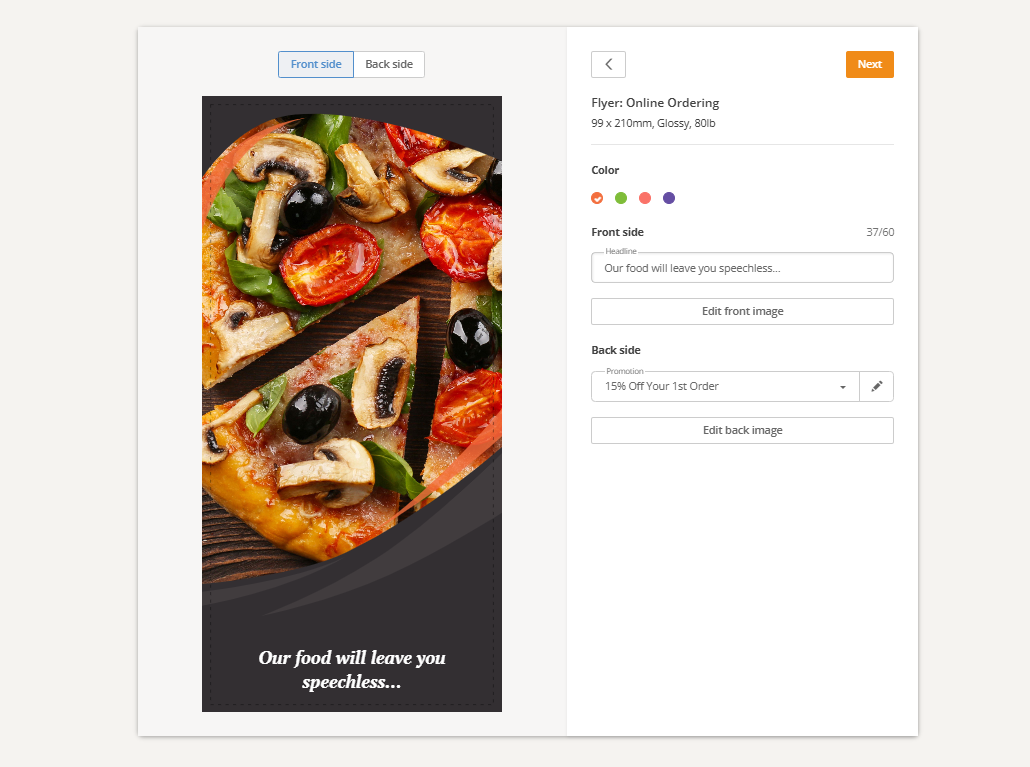
If you are struggling to decide where to distribute your flyers, use Delivery Heatmaps. This feature pinpoints the order density in your delivery zones, so you know where your high-paying orders come from. Use this information to promote your restaurant with flyers in the delivery zones from which you don’t get as many orders.
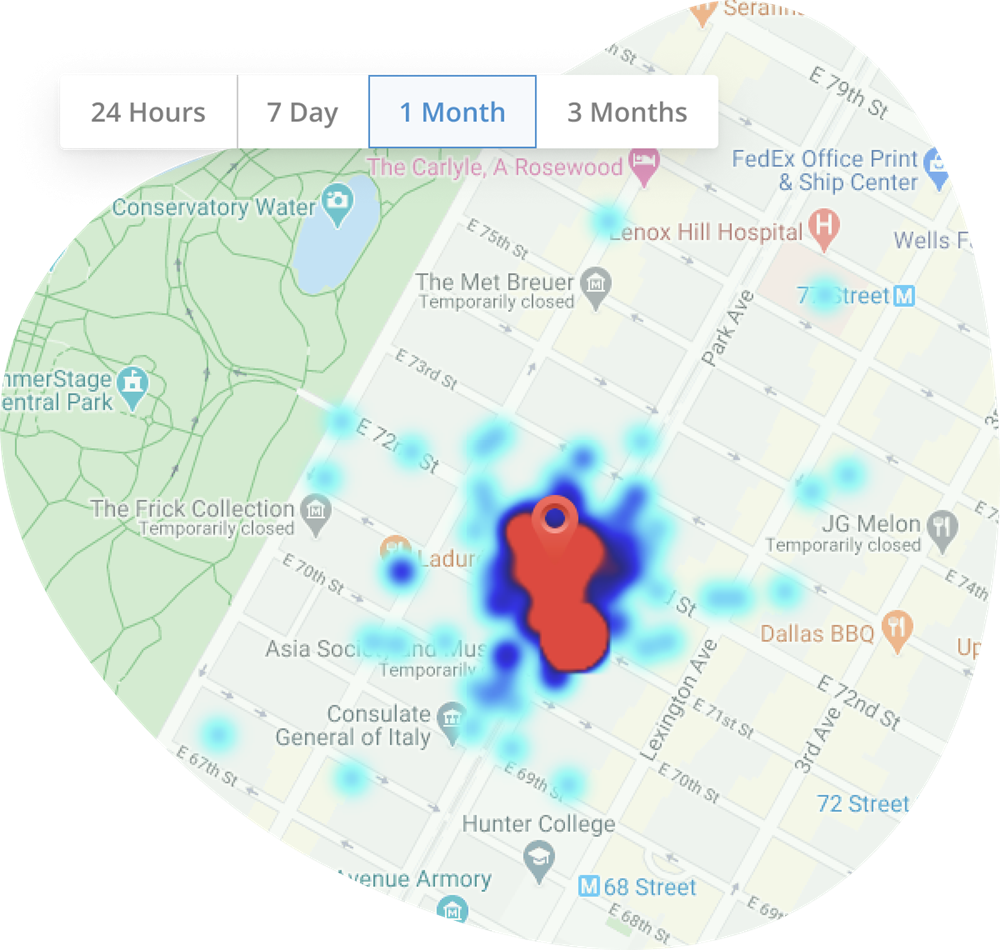
12. Send email marketing campaigns
A marketing campaign can be used for many purposes, and an efficient one will include all modes of reaching your audience, including email. However, email marketing can be tricky, you must know how to use DMARC verification and how to maintain a clean email list. With GloriaFood, you have access to the feature Autopilot: set up your email campaigns once and enjoy the benefits as they continue to run on autopilot.
The feature segments your clients so it can deliver relevant marketing campaigns, according to their purchasing history. To activate Autopilot, go to admin -> Marketing Tools -> Autopilot and click on “Show me how” to get started.

13. Optimize your Google Business Profile
When searching for food, people usually do a quick Google search to see what good options they have nearby. You need to optimize your Google Business Profile if you want to be the first result when somebody searches for your type of cuisine.
Claim your account and offer all the information mentioned to gain visibility:
- Correct address: customers should find you easily, so include the correct address with easy-to-follow directions;
- Updated working hours: make sure your clients know when they can visit you;
- Contact information: include a link to your website, menu, cellphone, and e-mail;
- Pictures: include mouth-watering pictures of your food, menu, and restaurant’s exterior and interior so people know what to expect when they visit.
We can help you make sure your Google Business listing is fully optimized. Just go to admin -> Marketing Tools -> Google business -> Overview.
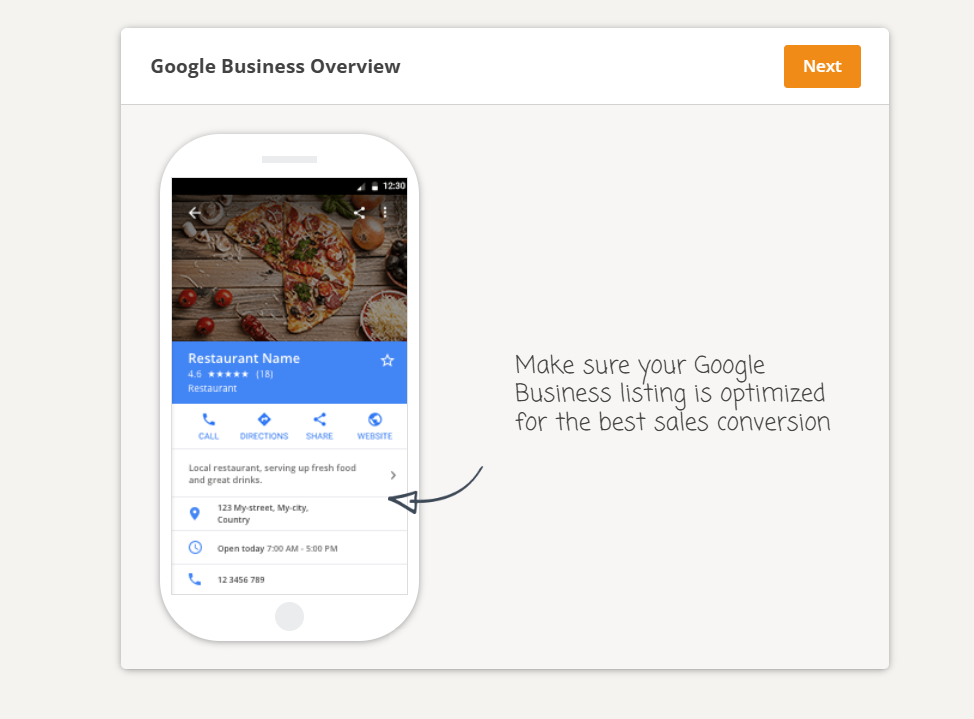
14. Keep a close eye on your online sales reports
The only way to know if your efforts in managing and promoting your restaurant are working is to monitor them and see how the sales, orders, and reservations change in time. If only there was an easy way to do this…but there is!
GloriaFood’s online ordering system has an integrated reports feature that allows you to access many relevant statistics presented through graphics and charts. This restaurant analytics tool will help you make better decisions in the long run.
To get access, go to Reports and check out every section, such as Dashboard, Website Funnel, and Sales summary.
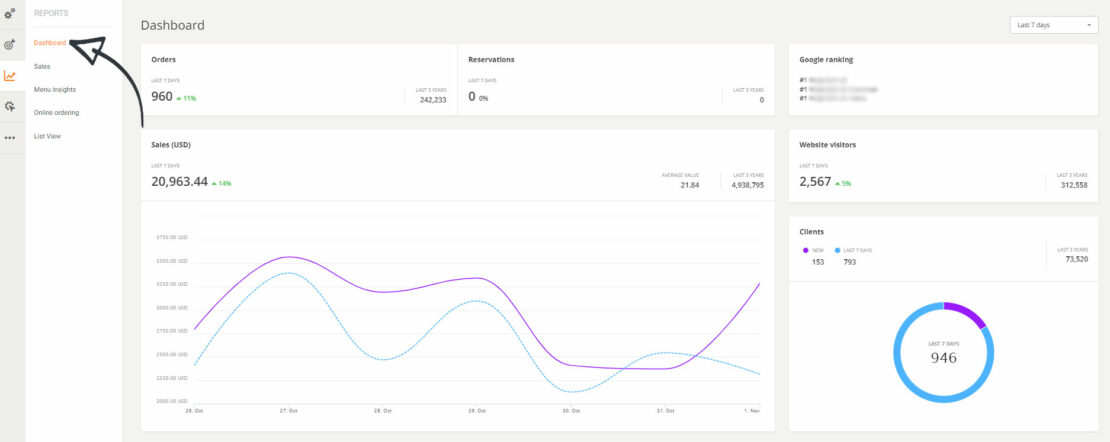
Conclusion
How to manage a restaurant business successfully is no longer a secret to you.
Start with the basics and get a highly optimized website and an online ordering system to focus your energy on promoting your restaurant on every channel possible, be it social media or review platforms. And don’t forget to use promotions wisely to get more clients and grow your business.
- 1. Offer delivery and pickup
- 2. Take table reservations
- 3. Enable customers to schedule orders
- 4. Offer online payment methods
- 5. Setup your menu with mouth-watering photos and descriptions
- 6. Post your menu on your website
- 7. Enable Facebook ordering
- 8. Get a branded mobile app
- 9. Create a QR code menu for dine-in
- 10. Create unique food promotions
- 11. Print online ordering flyers
- 12. Send email marketing campaigns
- 13. Optimize your Google Business Profile
- 14. Keep a close eye on your online sales reports








